| |
May 23
I’ve been so bad about keeping up with this blog for a couple of months that it’s hard to know where to pick up! However, one of the biggest questions aspiring self-publishers face is where to get their books printed. Since I had such wonderful experiences with the two printers I used, I thought I would give a little background info and pass them along as resources.
There are two primary types of printing available: Print-on-demand (POD), or offset printing. Even though POD is becoming increasingly popular, I knew that because of quality, interior layout, and cost considerations, I wanted to do an offset print job for the official print run of Pajama School. So I began contacting different printers, giving them my specs, and getting quotes. Here’s the information you need to be prepared to give in order to get a quote (I’ll demonstrate by including the specs I chose for my book:
Book size/Trim size: 5.5 x 8.5
Number of Pages: 336 (Early on I just had to guess how many pages the book was going to be; I started with 256 and had to get an updated quote once I knew for sure how many pages it was.)
Quantity: 2,500 (I got quotes on several different quantities and compared them to see what was the most realistic and cost-effective.)
Text: one-color (black) on 45# hybrid white (444ppi) (I tossed around the idea of doing a brown ink interior, but it was significantly more expensive, so I opted to stick with black.)
Cover: 4-color on 10 Pt. C1S + lay-flat gloss film lamination
Binding: Adhesive bound soft cover
File type: printer-ready application and PDF files
If any of the above looks like a foreign language to you, I encourage you to order the free Publishing Basics Book. It includes some helpful information about different paper types, in addition to many other details. Also, the companies I contacted were more than happy to send me samples of various paper types and weights, and covers that they had printed. Do as much research as you can on your own, but then don’t be afraid to ask your printer contact for clarification or help understanding what the different specs mean.
Offset Printer Recommendation
It’s kind of a long (but amazing!) story of how the Lord led me to the company I chose for offset printing, but I would highly recommend them to any self-publisher! The company is called Jerico, LLC. and is based out of Sisters, Oregon. You can send an e-mail to Eric Weber if you are interested in getting a quote on your book project. Eric was extremely helpful and patient in answering my questions and explaining anything that I didn’t understand. He was always prompt in responding to e-mails (the only means of communication we ever had!), and went above and beyond what I expected to make sure that I was pleased with the final product.
Short-Run POD Printer Recommendation
Since I knew I wanted to do a small run of about 40 books to send out as Advance Review Copies, I also had to check into a POD option. The two main companies I had heard about were 360 Digital and Lightning Source. After filling out some forms, reading lots of information, and making contact with representatives at both places, I opted to go with Lightning Source. The process is very extensive (so brace yourself for the long-haul!), but the information is very thorough and I found the customer service to be excellent. Just be sure you read everything carefully and follow all the guidelines! I poured over tons of pdf files and all the help sections on the website to be sure that I understood what I was getting into and how to do it. Then I sent all the appropriate files and links to my cover designer and interior layout designer to make sure they knew how everything needed to be formatted and submitted.
Lightning Source provides other services for authors in addition to printing, but since I didn’t want to mass distribute digitally printed copies of Pajama School I didn’t utilize anything other than the actual printing. Using them for the first print run also gave us the opportunity to proof a hard copy of the book and make changes to the final manuscript before sending it to Jerico. It’s pretty costly to make changes once you receive the proof from the offset printer, so the more changes you can make ahead of time, the better!
Hopefully this information is helpful. I’m anticipating having some more time over the summer to post regular updates on this blog again. As I’m learning first-hand, once the book is printed and released, the work has just begun!
Mar 18
If I felt last month like I was going to need a house to store the inventory of 2500 books, this month, I feel like I’ve just put a down payment on a house! All the self-publishing books warned me that I should expect to spend approximately $10,000 the first year in order to launch my book – Pajama School. I almost choked the first time I read that figure. At least I had the forewarning, though! In light of that information, I basically put myself on a spending freeze beginning last summer so that I could funnel as much money as possible into my savings account. I usually operate on a pretty slim margin as it is, but I started foregoing almost everything but the basic necessities so that I could afford to self-publish my book.
Well, now I can say that it was worth it! Yesterday, I wrote the check to the printing company for 50% of the final print cost. As soon as the books arrive, I’ll write a check for the remaining 50%. As much as the careful planning and saving helped, though, I could not have reached this point if it weren’t also for the Lord’s provision through the unexpected generosity of some amazing benefactors. I believe the Lord has called me to write this book, and He has led the way even when I didn’t think it was possible!
As a word of advice, though, to others who are planning to self-publish. Don’t underestimate what it will cost to produce a high-quality book! Start researching, cost-comparison shopping, and – above all – saving as soon as possible! 🙂
Feb 16
All the bubble mailers and labels arrived at the end of last week, so I designed a shipping label template and printed off several dozen. Over the last couple of months, I’ve been contacting people (and people who know people!) to line up potential endorsers for my book, Pajama School – stories from the life of a homeschool graduate. I printed off all the letters yesterday, wrote names and addresses on the shipping labels, and got the packages ready to go.

Now all I have to do is…wait. The short run of books should arrive today or tomorrow. When they do, I’ll be ready to drop them in each package, and run them over to the post office. Then, all I’ll have to do is…wait. I’ve set a deadline of March 15 for the endorsements. Whatever I receive back by then will be incorporated into the final design, and everything will be off to the off-set printer. Then all I’ll have to do is…wait. About one month, to be approximate, until the books are all printed and ready for distribution. I really want everything to be done right now. But instead, I’m working on developing patience. I’m learning that successful self-publishing requires lots of praying, lots of working, and lots of…waiting. 🙂
Nov 20
It took a while to go through the whole process, but I just mailed off my application to Lightning Source. Although I’m planning to use an offset printer for the final print run of Pajama School, I wanted to find a fast, high-quality option for a short-run print job. I’m planning to order about 50 books that I can send out for endorsements and reviews to include in the final book design. Numerous people recommended Lightning Source as a good POD (Print-On-Demand) option, so after doing some research I began the application process.
After setting up an account on the Lightning Source website I received an e-mail from a sales representative thanking me for my interest and asking me several additional questions. Once I answered those, the sales representative e-mailed me a comprehensive File Creation Guide and gave me instructions on how to proceed. I completed the remainder of the on-line application process and then received another e-mail with the final step of the application process. This involved printing out the attached application forms, signing them where indicated, and mailing them back to Lightning Source.
I’ve just finished thoroughly reading the Operating Manual and the File Creation Guide. Whew, there’s a lot involved in printing a book! I’m just so grateful for the two amazing designers who are working on this part of Pajama School for me!
Sep 21
I’ve already got a printer lined up for my final print run, but I’m at the point now where I need to figure out which printer to use for the small initial print run that I will use for Advance Review Copies (ARC). It is cost-prohibitive to use an offset printer for a small print run, so I am forced to use two different printers – one for the official print run and a digital print-on-demand (POD) service for the small run. I’ve heard a lot of good things about Lightning Source, so I think I will check into them first. I need to figure out what kind of cost I’m looking at and determine how many books I should print for this initial run. Right now I’m anticipating printing about 50, but I definitely don’t want to overlook anything and end up not having enough! If anyone has recommendations for other printers, I’m all ears!
Jun 26
Check out this web page with easy-to-follow instructions for setting the distiller for embedding fonts in Adobe. Many printers that work with self-publishers require that you embed the fonts when you send them a pdf file, so I was really glad to find these instructions on how to do that.
Jun 23
After receiving a very friendly e-mail from a Jostens representative, I headed over to explore the website. They have a helpful list of 10 Commercial Book Printing Tips that will be handy to refer back to as I continue analyzing the various printing options available to self-publishers.
Jun 17
Several people have mentioned Lulu.com to me as a publishing option, so I’ve been checking into it in more detail today. This FAQ page was especially helpful to me in understanding how the process works. In a nutshell, Lulu makes it “free” to publish your book through them and then they assume all the costs of printing, binding and shipping it. In some ways, they are kind of like a print broker in that they partner with several Print-On-Demand (POD) vendors, so you are paying them to handle all the printing details for you. For an additional $99.95 you can purchase either their Published By You or Published By Lulu packages. Then they also take care of purchasing an ISBN and EAN Barcode and making your book available through their distribution channels, which feed into several major on-line booksellers.
Lulu gives a book pricing example that helped me better understand the setup. Basically, out of the cover price that you set for the book, Lulu subtracts the production costs ($.02/page for printing and a fixed cost of $4.53 for the cover (paperback), binding and setup) and a 20% commission off of the remaining profit margin.
In my opinion, one of the big downsides to this is the high cost the author has to pay for their own copies of the book. According to the Lulu Cost Calculator, if I wanted to purchase 25 copies of my book (at 250 pages per book), it would cost me $238.25 (or $9.53 per book). I think this is typical in the publishing world, but if I’m self-publishing, it would be nice to produce and purchase my own books for less. It could be that the trade-off in the other services they provide (distribution, shipping, marketing, etc.) are worth it, though. I guess I’ll find out as I continue my research.
Jun 10
Today I started going through the Free Publishing Kit I received a couple of weeks ago from Morris Publishing. They are a printing company that specializes in short-run book publishing. The kit includes a Publishing Guide, a book order form and a sample book.
The Publishing Guide gives a 6-Step “Getting Started” overview and then goes into further detail about each of the steps. These are the 6 steps:
1. Choose a Binding Style
2. Prepare Interior Pages
3. Prepare the Cover
4. File for Book Identification Information
5. Send Your Order
6. Review Proofs
So far it has proved very informative and I’m doing lots of underlining as I work my way through the 84-page guide.
copyright 2008-2024 Natalie Wickham . original site theme by Natty WP
|
|

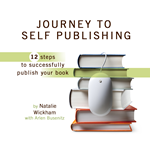


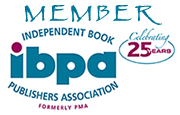

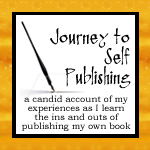

Recent Comments