Aug 01
Tonight a friend and I headed over to a new Barnes and Noble in town to browse the shelves. I had a few specific things I was looking for, but I was mostly interested in exploring for ideas. I also wanted to get a better feel for what is effective when it comes to titles and cover design. Here are some of the observations I made:
- Short titles are good. Short titles fit well on the spine of a book and allow the type size to be large enough to be easily read. Short titles tend to be easier to remember.
- Vague titles are not good. Vague titles don’t give enough information about the book. Vague titles don’t captivate you and make you want to pick the book up. Vague titles are not memorable.
- Script type on the spine is not good. It looks pretty, but it doesn’t do the job. I passed over lots of books just because I didn’t want to go to the extra effort to contort my neck and squint my eyes to figure out what the book was titled.
- Professionally designed book covers are good. There were two random books that I saw as I was browsing that made me wince and wonder if they were self-published. They were. Or at least they were published by very small publishing houses. The covers were bland and unappealing.
- Full color covers are good. Maybe it’s just my personality and personal taste, but the better the use of color, the more likely I am to pick up a book. A cover with just one drab background color thrown behind the title or cover art is very blah and looks unprofessional.
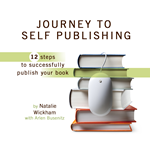


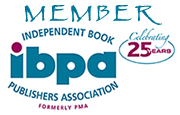

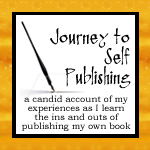

August 2nd, 2008 at 9:02 pm
Good observations there…I think I agree with every one, for the same reasons. :)One exception might be white behind the title on the cover or spine, which can have a “clean/stand-out” look.