This morning I awoke to find my laptop displaying the “blue screen of death.” It was a very sick feeling, but not as sick as it would have been if I had not been backing up my files regularly. After spending all day trying to troubleshoot the problem and praying that the Lord would restore my computer, it is finally up and running again! Praise the Lord! I was reminded of the importance of having a good backup plan in place. Here are a few things I recommend for authors:
1. Use an external hard drive and run an automatic backup of your book files each night.
2. If you have access to an off-site server (perhaps through your website), keep a copy of your most current work in a password protected directory to which you can upload via ftp.
3. Periodically save your current book file to a usb drive that you keep with you.
It seems like a good idea to have backups stored in numerous locations so that you are still covered even in the event of some major catastrophe. Yes, I have a lot of work on my computer that I wouldn’t want to lose, but right now, my book files are by far the most important. I don’t even want to think about how horrible it would be to lose them!
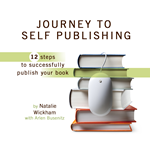


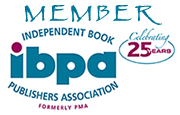

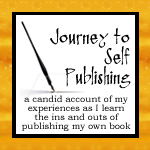

Recent Comments